
Here is how it works. If there was a Google account on a phone with FRP enabled and factory reset was done for whatever reasons, you must enter the current/last Google account details on the phone before accessing it. If you cant remember anything pertaining to your Google account, then that's why you are here.
Actually it's a very nice feature which secures your Android device even when its stolen. If the thief performs a factory reset, the phone wont be accessible without your Google account properly entered.
I actually got a Samsung Galaxy A7 SM-710f 2016 model with the latest security patch and after trying to fix it using Rootjunky's method on the Samsung Galaxy S7, I couldn't highlight on the Google terms and conditions pages so as to get the share function.
Actually, I took a look at the build properties file and found out that the Setup wizard was disabled by Google's most recent patch via their Android security updates. So if you see that text highlight/share not coming up, dont panic yet.
I had to put some stuffs together (credits to ROOTJUNKY for his video on bypassing factory reset protection on SAMSUNG GALAXY S7) so as to get into the phone. (Kind of Bypassing the Factory Reset Protection-FRP)
Please Note that this post isn't to be used illegally but for the right reasons. Incase you forgot the password to your Google account, you can use it.
Follow the instructions as its written to get a successful bypass into your FRP locked Samsung Galaxy Android phone.
1 Way To Bypass Factory Reset Protection On New Samsung Galaxy Devices
- Download SideSync 4.3.exe and install it on your windows PC using data or Wifi
- Power on your Samsung Galaxy Phone with the Factory Reset Protection.
- Turn on data connection on another device and put on the Wifi Hotspot
- Now connect to the Wifi Hotspot on your Samsung Galaxy Android phone.
- After successfully connecting, click on Next and when you get to where it will be Checking for software updates, turnoff the Hotspot on the other phone.
- It will now show a connection error, unable to connect. Just click Next and then turn on the Wifi Hotspot on your other device and wait for the Samsung Galaxy to reconnect.(You will see Wifi icon on the status bar if it connects) Don't smile yet, we aren't done with the FRP bypass.
- Launch SideSync on your PC and connect your Samsung Galaxy phone via a USB cable.
- Some browsers will pop up including Google Chrome.
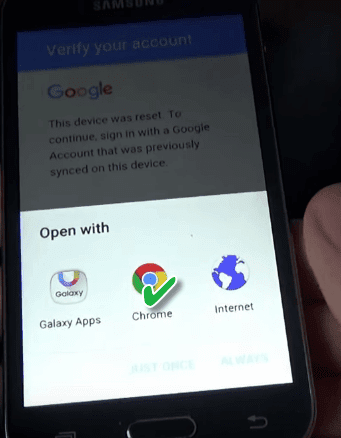
- Tap on Google Chrome browser
- Dont install the SideSync apk or Galaxy apps, but instead tap on the address bar, wipe the samsung apps url and type this url adf.ly/1c5Jig ( https://drive.google.com/file/d/0B7kR2R8eQnonUUk1RUVKa19qLWs/view ) and press enter.
- Download the apk file in the link.
- After downloading the apk, press the back button until you get back to the samsung apps page.
- Don't accept to download SideSync apk but instead tap on the search bar and type ES File explorer.
- ES File explorer should come up. Tap on the arrow icon to download it.

- Sign in or create a Samsung account to proceed with the download.
- After downloading, click on the play icon to launch it.
- In ES File Explorer, open the download folder and install the QuickShortcut Maker apk you downloaded. Can't install, tap on Settings and tick Unknown sources and then install the app.
- After installation, click on Open
- In the search box, type Google ma and tap Google Account Manager.
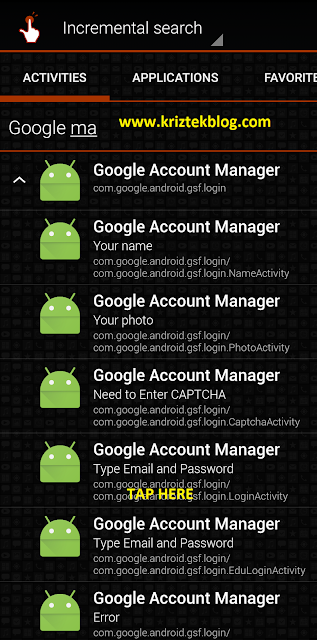
- In the list that will showup, tap on the first Google Account Manager-Type Email and Password
- In the next page, tap on Try
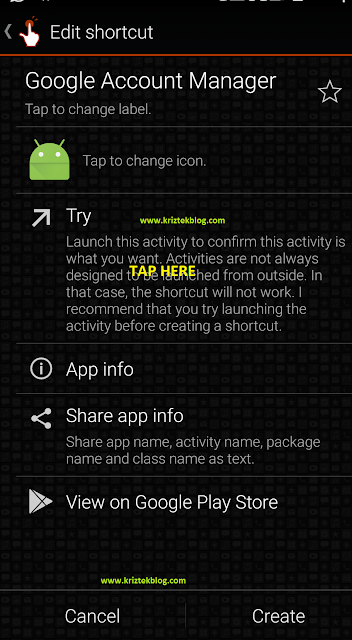
- When it opens, at the top right, click and select Sign in with browser and select Ok.
- Now in the sign-in page, enter a working/authentic Gmail account username and password and click sign in. If the email and password you entered are correct, it will automatically sign you in and return back to the Quickshortcut Maker app.
- Click the back button until you get to the last Setup wizard Screen( Maybe Date and Time)
- Click Next(Don't setup anything, just skip) until you get to Restore Data. Now tap Later
- It should now show Checking Connection, software update etc. Just click Next until it gets pass the Just a Sec screen.
- In every setup, just skip or select Later and dont setup anything until your phone gets to the menu or a part where you can drag the notification bar down.
- Click on Settings, Account and check if the Google account you entered is there.
- Now just restart your Samsung Galaxy phone and you will have complete access to your phone.
If you wish to reset your Samsung Galaxy Phone in future, manually remove your Google account from Settings, before factory resetting it. Will actually save you some FRP stress.
Thanks for reading my news about 1 Way To Bypass Gmail Verification After Factory Reset On Samsung Galaxy Devices at my blog Mods Firmware if you want too share this article, please put the resource, and if you think this article is very usefully dont forget to bookmark this site with CTRL + D on your keyboard to web browser.