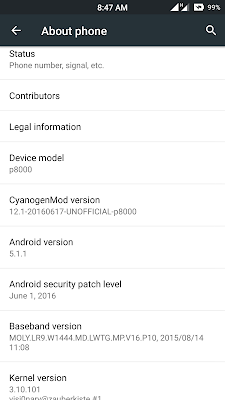What makes a good phone better? Tweaking! The Elephone P8000 is a great phone with powerful specs which includes a colorful full HD display, 13mp and 5mp camera, 3GB RAM, 16GB ROM, a powerful and longlasting 4,000mAh battery and the phone comes baked in Android Lollipop.
Having a phone like the P8000 without customizing it a bit further isn't cool. You are actually missing a lot. Since the stock OS isn't really suitable when it comes to advanced customizations, a bugfree custom rom like the CyanogenMod 12.1 is a better alternative.
CM 12.1 Android 5.1.1 ROM for the Elephone P8000 is very stable and actually bug free. Installing this custom rom will bring out the very best out of your phone. And guess what, I havent seen any bug yet. Are you ready? I guess it's a BIG Yes!
How To Install CyanogenMod 12.1 Android 5.1.1 ROM On Elephone P8000
If you aren't comfortable with rooting your smartphone before installing custom roms, I am going to show you how to install CyanogenMod 12.1 Android 5.1.1 custom rom on your Elephone P8000 without rooting. And guess what, no need to root cause the ROM has root access built-in.
- Download the latest build of CyanogenMod 12.1-20160617-unofficial Android 5.1.1 based Custom ROM for Elephone P8000 and put the zip file in the root of your SDcard.
- Download Open-gapps-arm64-5.1-mini-20160708 for Android 5.1 and also save it in the root of your SDcard.
- Download Philz_touch Recovery 6.59.0 for Elephone P8000 and save it on your windows PC.
- Download and install Mediatek USB Vcom drivers on your windows PC
- Download latest version of Sp flashtool
- Now unpack the Philz_touch Recovery to any location on your PC.
- Open Sp flashtool and Launch flashtool.exe
- Click on scatter loading by your right and locate the Philz_touch Recovery folder.
- Open it and select the MT6573 Android scatter.txt
- Sp flashtool will load the recovery which is Philz_touch
- Click on Download
- Power off your Elephone P8000 and then connect it to your PC.
- The recovery will be flashed and you will see Download OK.
- Now boot your P8000 into recovery by pressing volume up and power button for about 5 seconds, then select recovery using the volume down button.
In Philz_touch Recovery 6.59.0, use volume up and down to navigate, power button to select and back button to return. You can also use the touchscreen.
It's recommended you backup the current rom in your P8000. Tap or select Backup and Restore, choose Backup To Sdcard or SDcard1(MicroSd) to Backup your stock rom incase you wamt to reverse.
- Now in Philz_touch 6.59.0 menu, tap on Wipe And Format Options, Select Clean To Install New Rom, tap on Yes-Wipe User Data & System
- Go back to the main Menu and select Install Zip, then select Choose zip from Sdcard(internal storage) or Sdcard1(Memory card)
- Locate the cm-12.1-20160617-UNOFFICIAL-p8000.zip and tap on it to begin installation.
- After installing the ROM, go back and select Install Zip, choose either SDcard or SDcard1 and select the Open-Gapps.zip
- After installation, go back and click on Reboot.
If you get a prompt to root your phone, please select No!
After about 5 minutes, your Elephone P8000 should be up and running CyanogenMod 12.1 Android 5.1.1 based Custom ROM with the best customizations ever. You can now download gorgeous themes, tweak the entire system and make your phone look exceptional. Happy flashing!

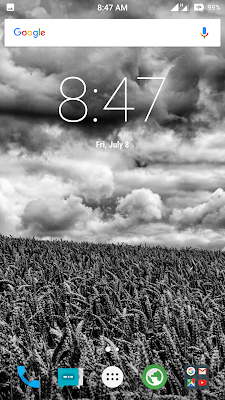
Got any issue with the ROM or installation, please let us know via the comments.
Thanks for reading my news about How To Install CyanogenMod 12.1 Android 5.1.1 Custom ROM On Elephone P8000 at my blog Mods Firmware if you want too share this article, please put the resource, and if you think this article is very usefully dont forget to bookmark this site with CTRL + D on your keyboard to web browser.