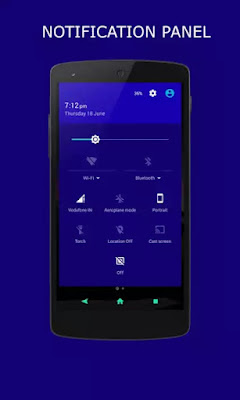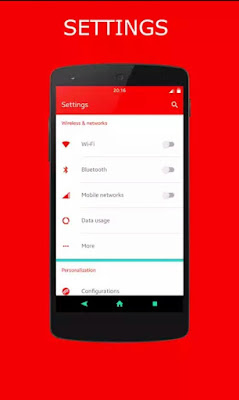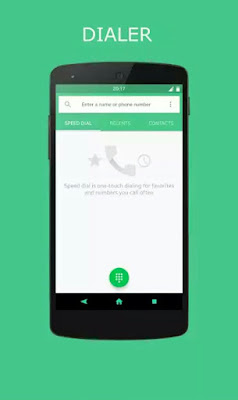Or rather you don't have money to buy a new device because of its old interface, getting bored Android device can only happen to you only when you can handle it properly, though it might be old version of Android phone but you can still make it a worthwhile when you manage it properly.
Did you always want a CM Theme that had attractive colours and not some sort of dark and dull UI?
You can still make it happen that's why will bring to you Uranium UI which is capable of changing your Android device into what you never expected.
With Uranium UI you've gotten all the necessary answers needed to create a new world for your phone and make it attractive for anyone Operating it.
Uranium UI is a CM 14.1, CM13 AND CM12/12.1 theme with vivid colours and user interface just like the name.
This theme is based on vivid colours which is perfect for people who like Colourful UI.
Also Check: Best themes for Samsung devices which are bugless.The Highlighting point of this theme is that it doesn’t focus on a Single colour UI or too dark or too light UI, the colors are found and generated such that they look beautiful even if they are different for different apps.
Something special about Uranium UI and other CM themes:
- Vivid colours.
- Simple elegant and colourful user interface with each app having its own beauty.
- Attractive icons and fonts.
- The experience is just amazing my buddies and colleagues loved it
Note:
- For best results use the latest build of your CM 14.1, CM13 AND CM12/12.1 ROM then reboot your Android device after applying your favorite theme (for CM 14.1, CM 13 and CM 12/12.1 users).
- There may be bugs in certain theme engine in some CM14.1, CM13 AND CM12/12.1 ROMs that’s the ROM issue not the theme’s.
- Also know you that it doesn't support Android 4.4 KitKat and below (it supports only from 5.0 lollipop and above).
Features (what can be changed).
- Navigation Bar.
- Notification panel.
- Wallpapers.
- Settings.
- Browser.
- Dialer.
- Gallery.
- Browser.
- Messaging.
- Icons.
- Fonts.
- Sounds.
- Calculator.
- Audio FX.
- All Google Play apps.
- Google plus.
- Sound recorder.
- Launcher.
- Keyboard.
- Boot animation.
- Themes apps.
Also know you that: There may be bugs in theme engine in some roms that’s the rom issue not the app’s and If you like the theme please do try the full version Uranium UI.
That'll be all for now, keep updated to AndroBliz for more and if you need any form of assistance or have something to tell us, please make use of the comment box or you can still make it private by sending us mail @ Infoandrobliz@gmail.com.
Extra information:
- File name: Uranium UI.
- File size: 6.58mb.
- Version: 3.0.
Thanks for reading my news about Wish to have Android 7.0 nougat interface on your Android device at my blog Mods Firmware if you want too share this article, please put the resource, and if you think this article is very usefully dont forget to bookmark this site with CTRL + D on your keyboard to web browser.