I had recently bought the DZ09 smartwatch and I personally hate the boot animation of it, So i have resized and optimized the android wear boot animation for the DZ09 smartwatch,This was made for my personal use but why not share it, All the instructions and links to download will be down below .So lets get stated
NOTE : YOU SHOULD HAVE A MEMORY CARD INSERTED ON THE DZ09 BEFORE FOLLOWING THIS TUTORIAL
INSTRUCTIONS
1. Extract the folder on your pc
2. Connect the USB to the DZ09 and the PC and turn on MASS STORAGE
3. Copy the folder [Android Wear Boot animation for DZ09 (androcontent.blogspot.com)]on the DZ09 Smartwatch
4. Go to the copied folder [Android Wear Boot animation for DZ09 (androcontent.blogspot.com)] via file manager
5. Select Bootanimation [Power ON]
6. tap on options
7. Tap on use as
8. Tap on power on display
9. Select Bootanimation [Power OFF]
10. tap on options
11. Tap on use as
12. Tap on power off display
POWER ON POWER OFF
DOWNLOAD : LINK
IF YOU GUYS WANT ANY OTHER BOOT ANIMATION FOR IT LET ME KNOWN COMMENT SECTION DOWN BELOW
Thanks for reading my news about Android Wear boot animation for DZ09 smartwatch at my blog Mods Firmware if you want too share this article, please put the resource, and if you think this article is very usefully dont forget to bookmark this site with CTRL + D on your keyboard to web browser.
