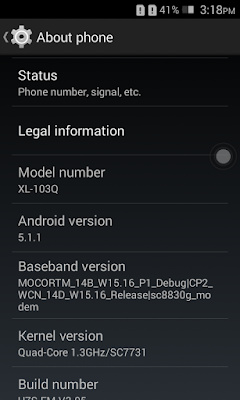Hello ! Its been a while. We have been so busy catching up with the Tecno Camon C9ja tour. Well today I just felt like doing what I like doing; sharing new tricks and tips.
Recently, a carbon copy of the Nokia XL has been seen in the market and its really catching so many people's attention. After going through a couple of them, I can say they are ok at their own level. You know what I mean. The camera, loudness, speed, display is okay. And its a spreadtrum phone like itel, Mbo, BML, Mhorse and rest of them.
Recently, a carbon copy of the Nokia XL has been seen in the market and its really catching so many people's attention. After going through a couple of them, I can say they are ok at their own level. You know what I mean. The camera, loudness, speed, display is okay. And its a spreadtrum phone like itel, Mbo, BML, Mhorse and rest of them.
HOW TO FIX FORGOTTEN PIN/PATTERN LOCK ON NOKIA XL TRADENO XL-130Q
Since this one is just coming out, getting the stock rom(pac file) isn't really easy and also entering recovery isn't possible since its one of this stubborn spreadtrum phones. If you have a flashing box, this wouldnt be an issue.
Well, if you get locked out, forgot how to draw the pattern or the pin code, don't worry, I am here to help.
SIMPLE STEPS TO FACTORY RESET NOKIA TRADENO XL-103Q
Please, follow the guide as its written to achieve a successful factory reset on your Nokia Tradeno XL-130q Android phone.

- First of all download Moborobo Pc Suite and install it on your windows PC.
- Download Factory Reset Apk and save it in your PC as well.
- Remove and reinsert the battery of the Nokia Tradeno XL 130Q
- Simultaneously press Volume down (-) and Power button. When it shows Nokia, leave the both buttons.
- After a while, you should now see the testmode screen like in the image below.
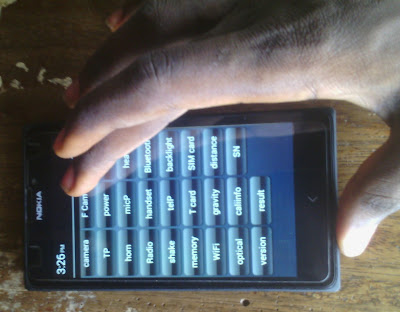
- Carefully drag the dropdown notification bar from the top and click on the settings icon.
- Scroll down to About phone, tap on Build number five times to enable developer options.
- Go back and open developer options, enable USB Debugging.
- Now connect your USB cable from the Pc to your phone.
- In the menu that pops up, select MTP mode.
- Now double click the Factory Reset apk on your Pc. Moborobo should popup.
- Click on install and allow USB debugging prompt on your phone.
Even if it fails to install, continue trying and it will install. Mobodaemon should install first.
- When the app has been successfully installed, go back to settings, click on Apps and open the All apps tab.
- Scroll down to the end and you will find Simple Factory Reset.
- Click on it and tap on Goto App.
- When the App opens, gently tap on Factory Reset. Then select Yes to activate it as a device administrator.
- Your China Nokia XL 130q will power off, factory reset and then turn on.
- You now have your phone back without flashing any pac file.
Thanks for reading my news about How To Hardreset China XL Nokia TradeNo XL-103Q at my blog Mods Firmware if you want too share this article, please put the resource, and if you think this article is very usefully dont forget to bookmark this site with CTRL + D on your keyboard to web browser.