I'm going to show you the easiest way without installing any app, formating your device or even having root access. This method will completely sanitize your Android phone and make it faster thereafter.
1. Dial *#9900# - This will bring up the following screen - Sysdump
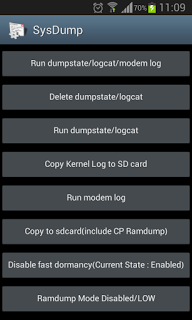
2. Hit the 'Delete dumpstate/logcat' button. Hit OK on the confirmation dialog.
3. Scroll to the end of the screen and hit 'Exit'
That's it!
I've seen about 1.8GB freed the first time I used this. Try it and use the comment box to give your testimony.
Thanks for reading my news about Fix Android Memory Running Low on Internal Memory (Without Rooting) at my blog Mods Firmware if you want too share this article, please put the resource, and if you think this article is very usefully dont forget to bookmark this site with CTRL + D on your keyboard to web browser.