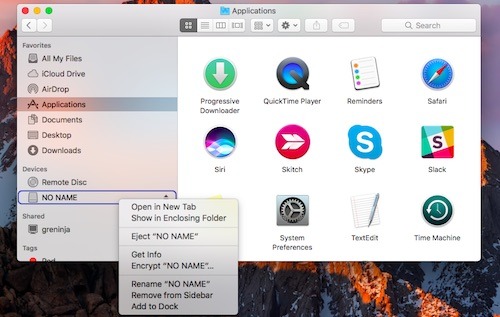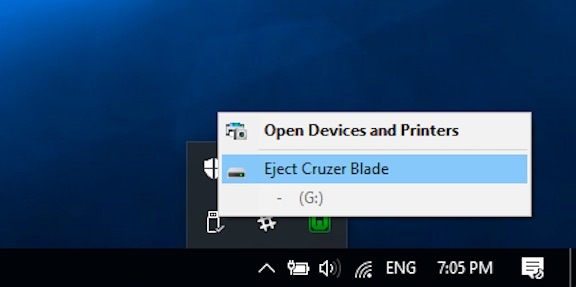Even if something isn’t actively being written on your USB drive, your computer might be caching some data and running background processes. So, the users of all operating systems (even Windows users with quick removal setting enabled) are advised to always manually eject the USB drive and avoid any corruption of data.
Even if something isn’t actively being written on your USB drive, your computer might be caching some data and running background processes. So, the users of all operating systems (even Windows users with quick removal setting enabled) are advised to always manually eject the USB drive and avoid any corruption of data. he Safely Remove Hardware icon that appears after ejecting pen drives is something a PC user faces on a daily basis but chooses to ignore its significance. However, recently, a Fossbytes reader asked its meaning. So, I decided to write an explainer article and answer different questions.Safely Eject USB Media From PC — Explained

Manually Eject Your USB Drives. Always.
Safely Eject USB Media From PC — Explained
If I ask you to eject a pen drive while some data is being written on it, you’d refuse to do. It might corrupt the data that’s being written on the drive, I know that.
However, even when your USB drive isn’t in active use, abruptly ejecting the drive could still corrupt the data. This happens due to the write caching process that’s used by most operating systems. So, information isn’t written immediately to the USB drive. Instead, it’s possible that some information is stored in your computer’s RAM.
When you give a copy command, the operating system waits for a number of requests to fulfill and then satisfies those requests all at once. So, it’s possible to corrupt some data if you abruptly remove a USB drive.
Why Linux, MacOS and Windows behave differently?
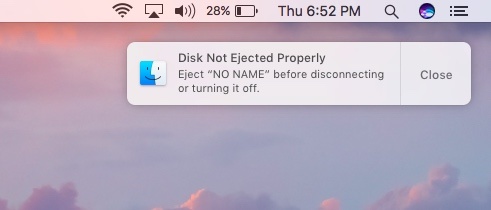
This behavior is more common in MacOS and Linux-based operating systems. Why not Windows? Because Microsoft’s OS disables write cache feature for the drives that it considers removable. Windows gives you an option for improved performance (always choose this) and quick removal. This option is accessible viaDevice Manager > Disk Drives > Name of drive > Properties > Policies. It’s possible that your Windows PC has quick removal settings activated by default.
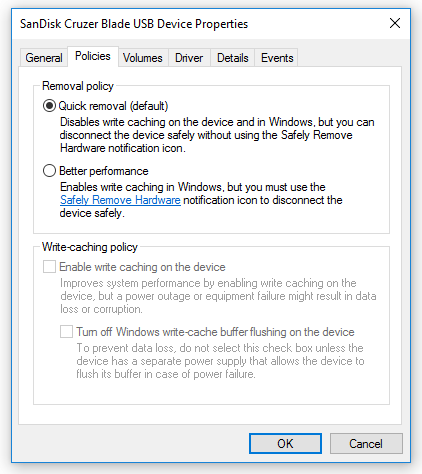
On the other hand, Mac and Linux use write caching on almost all drives. The same behaviour is shown by Windows if you choose the Better Performance option. Now, Windows will cache the data before writing it to the removal drive immediately. Also, now, you’ll be seeing the Safely Remove Hardware warning after ejecting the USB drive abruptly.
Manually Eject Your USB Drives. Always.
If you’re using a Windows PC, you might not be seeing the Safely Remove Hardware error. But, Windows doesn’t make everything clear and there are different processes going on in the background. So, it’s possible to lose data even with quick removal setting.
So, as a precaution, always manually eject all your USB drives. No matter what OS you’re using, make it a habit.
Did you find this article helpful? Don’t forget to drop your feedback in the comments section below.
Thanks for reading my news about Do I Really Need to Safely Eject USB Drives From PC? But What If I Don’t? at my blog Mods Firmware if you want too share this article, please put the resource, and if you think this article is very usefully dont forget to bookmark this site with CTRL + D on your keyboard to web browser.