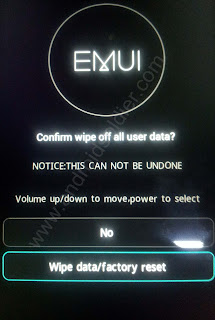Hard Reset HUAWEI Y6 SCL-U31 Smartphone.
how to
How to hard reset HUAWEI Y6 Android Phone ?
In case of forgotten Pattern lock or Passcode or Hang on logo you can use Recovery to reset your smartphone.
1. Take battery out or turn off your HUAWEI Y6.
1. Take battery out or turn off your HUAWEI Y6.
2. Press and hold Volume UP button and Power button together until HUAWEI logo appear.
3.leave power button but keep holding volume button.
4. Recovery Menu with EMUI will appear and you will have following message as shown below. Use volume up or down button to make your choice .
5. Select Wipe Data / Factory Reset and press power button to proceed.
6. Confirm your action . This will erase all user data from your HUAWEI Smartphone and this action cannot be undo. Select again wipe data /factory reset and press power button. All the data will be erased on your device . Wait for reboot and your are successfully hard reset HUAWEI Y6 Android Smartphone.
Disclaimer : The following tutorial and procedure is based on my personal experience . Found safe . All the logo's are property of their respected owners.
Thanks for reading my news about Hard Reset HUAWEI Y6 SCL-U31 Smartphone. at my blog Mods Firmware if you want too share this article, please put the resource, and if you think this article is very usefully dont forget to bookmark this site with CTRL + D on your keyboard to web browser.