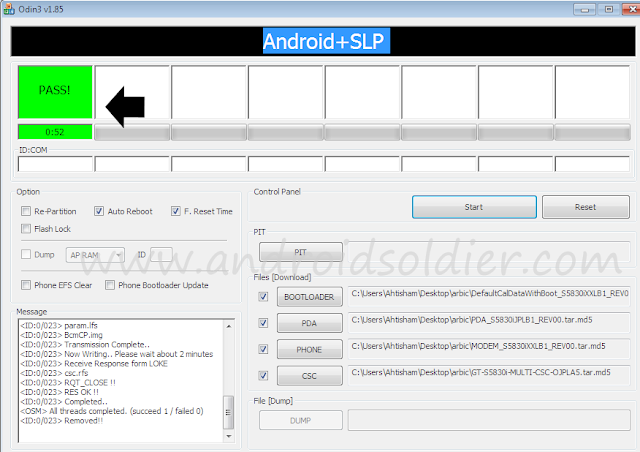Samsung Smartphone and Galaxy Tab flashing tool & Tutorial
Download Odin v1.85 Multi Downloader
How to flash Samsung with multiple files firmware
Odin3 v1.85 is flashing tool for samsung smartphone and samsung galaxy tab. This flashing tool has various version which support various samsung models but the odin v1.85 has the ability to flash almost all of the samsung smartphone and samsung tablets with full firmware . There are two kind of firmwares for samsung smartphones and tablette samsung. One is based on Single file with extension .tar or . md5 or .tar.md5 ,but other come with 4 different files .see an example of single file flashing
Read : How to update Samsung smartphone and tablet with Odin
Now you will have question in mind "When to use .tar file and when to use multiple files. Let me clear this .
1. If you simply want to upgrade your samsung smartphone or galaxy tab via PC, all you need to download .tar or .md5 file and update your galaxy phones and tablets with .
2. You are going to root your samsung smartphone or tablet with odin.
Read : What is rooting on Android .
In these both scenarios you will use single file , but if you are having a trouble with your samsung smartphone or tablet and not solved even after hard reset via Android recovery ,hang on logo , smartphone or tablette samsung keep restarting , cannot mount the storage etc , you need to flash your samsung with full firmware based on these four files . (There is another file called .pit which use to flash partitioning of your android smartphone or android tablet, but that is different subject).
i. Bootloader
ii.PDA
iii.Phone
iv.CSC
These files also come with .tar.md5 extension.
How to flash Samsung with Odin3 v1.85 Multi Downloader.
Download desired full firmware . A good collection of samsung full firmwares are available at www.tsar3000.com and www.sammobile.com .
Download Odin3 v1.85 and run .exe.
Turn on download mode on samsung by pressing volume down + home + power or volume down + power button. Computer will install samsung device drivers and you will see yellow box showing com port for connecting devices and word added will be appear in left corner as you seen in image below. This yellow box means your samsung smartphone or tablet is connected and ready to flash.
After selecting all 4 files click on start button. Flashing will be start and you can see progress in Odin and on your samsung devices. Do not disconnect android smartphone or samsung galaxy tab during flashing. Make sure repartition is uncheck . After successful flashing firmware on samsung smartphones you will see a message "PASS" on upper left corner . You are good to go.
androidsoldier does not claim any rights . All the logos and files are property of their respective owners. The following screenshots were taken during flashing samsung Galaxy Ace gt-s5830i and found no harms to device.
Thanks for reading my news about Samsung flashing tool Download Odin3 v1.85 at my blog Mods Firmware if you want too share this article, please put the resource, and if you think this article is very usefully dont forget to bookmark this site with CTRL + D on your keyboard to web browser.