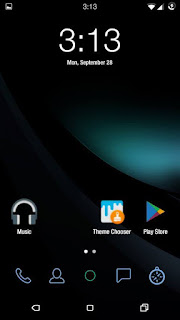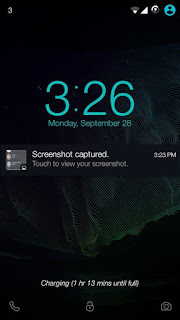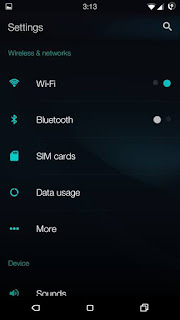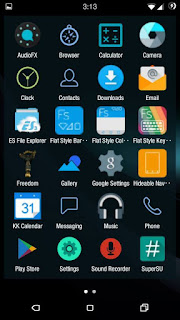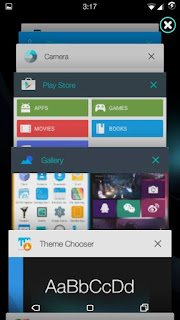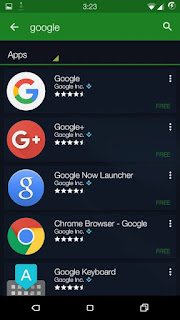☛ Your warranty is now void.
☛ I am not responsible for bricked devices, dead SD cards,
☛ Thermonuclear war, or you getting fired because the alarm app failed. Please
☛ Do some research if you have any concerns about features included in this ROM
☛ Before flashing it! YOU are choosing to make these modifications, and if
☛ You point the finger at me for messing up your device, I will laugh at you.
☛ DO NOT LEECH MY DOWNLOADS, PLEASE RE-DIRECT YOUR FORUM /PAGE
☛ TO THIS THREAD, IF YOU LIKE MY WORK, YOU CAN SAY THANKS,
All Credit
CyanogenMod
TeamOmni Team
@moonrotation
@DerTeufel1980
@Axet@chrmhoffmann
@mr-illusionist
@ariafan
@fire855
@Santosh M
@Munna36
Special Thanks
Klark Luis Peralta (me)
God (y)
Neighbor's Wi-fi
REMINDER! Please make sure to back your NVRAM folder or IMEI before Flashing this one!
Flash it with your own RISK!!!
I am not responsible for any damage or soft/hard brick will happened to your device!
How to install:
- Flash Philz Touch Recovery 6.59.0 first
- Reboot Recovery
- Choose Wipe
- Choose>Wipe Dalvik then choose Clean to install new rom then back
- Choose Install zip>choose install zip from sdcard1
- Choose cm-12.1-20150929-UNOFFICIAL-SMPlay.zip
- Reboot then kill yourself
▼ Working
√ Sync( turn off GPS reboot)
√ Apps icon showing on apps drawer after installed
√ SIM2 / Dual SIM
√ Data- Now sim switching for data working
√ Sensors
√ Fixed Sound
√ IMEI detection
√ Wifi
√ GPS (tested with Google Map)
√ SDcard as default storage
√ Microphone (but not working with Google voice Search)
√ Bluetooth
√ Ussd- working for some network
▼ Not Working
→ FM Radio
→ Hotspot(turned on but not detecting by any device)
→ Others have not yet found
→ Camera
Credits:
Klark Luis Peralta
cyanogenmod
XDA