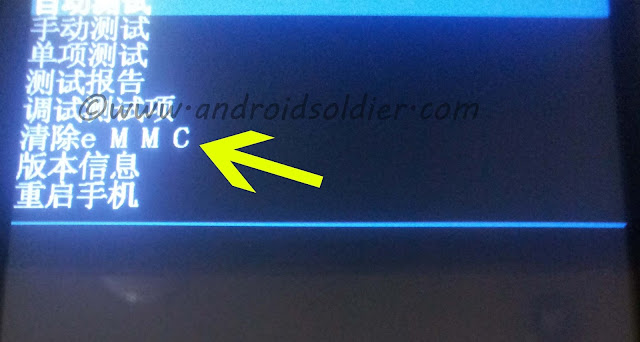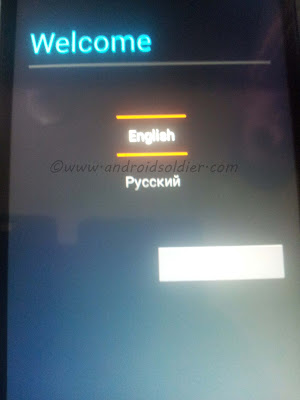Lenovo A889 Hard Reset
Lenovo A889 Firmware
Lenovo Smartphone
GAPPS + CWM
GAPPS + CWM
Updated :
Lenovo A889 is best smartphone ,based on Quad core 1.3 ,Mediatek MT6582 Processor with 8MP Camera with led flash light , Dual Sim , 8Gb Rom and 1Gb Ram. This smartphone carrying Android 4.2.2 as a Stock Rom.
Read : What is Stock Rom .
This how to tutorial will cover " how to hard reset your Lenovo A889 Smartphone to factory setting or Flash with stock firmware ". If your smartphone is generating errors like unfortunately system stop working , or stock on logo or forget pattern lock or forget user code,Google Playstore not working , all you have to do is Hard reset via Android Stock or Custom System Recovery to clear all the errors .
Hard Reset Lenovo A889
Turn off your lenovo smartphone.
Hold Volume up and press power button.
When lighten up leave power but keep holding power up button.
You will see factory menu with blue screen ,leave volume button now.
Select 4th option "Clear eMMC" by pressing power button.
This will take sometime and will erase all your internal storage.
All the data will be lost .
Android phone will be reboot automatically .
Follow the screen for instruction .
You are done .
If you found your android phone is still generating same errors and did not solved the problem by hard resetting , then you need to flash your lenovo smartphone with stock firmware. Lenovo A889 Smartphone is Mediatek MT6582 cpu based smartphone . You need SP Flash tool to flash your Lenovo A889 to back it normal . Providing Lenovo firmware is Android 4.2.2.
GAPPS not included mean after flashing stock firmware you will not be able to see google apps. This stock firmware is available without google apps .
How to install GAPPS for Lenovo A889.
To install GAPPS on lenovo a889 you must root lenovo smartphone and install CWM (clockworkmod recovery) . After rooting and installing CWM , you must restart your lenovo a889 to recovery mode and click on "install GAPPS from SD" . This will include all google apps i.e Google Playstore , Gmail , Playstore Services etc .
Download Lenovo A889 Stock Firmware
Download GAPPS for 4.2.2
CWM for MT6582
Read : CWM Recovery for Mediatek
CPU : MT6582
Android Version : 4.2.2
File Size : 493 MB
Download GAPPS for 4.2.2
CWM for MT6582
Read : CWM Recovery for Mediatek
CPU : MT6582
Android Version : 4.2.2
File Size : 493 MB
Thanks for reading my news about Lenovo A889 Hard Reset and Firmware at my blog Mods Firmware if you want too share this article, please put the resource, and if you think this article is very usefully dont forget to bookmark this site with CTRL + D on your keyboard to web browser.