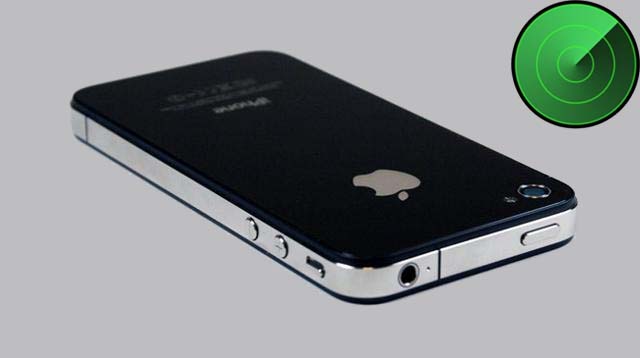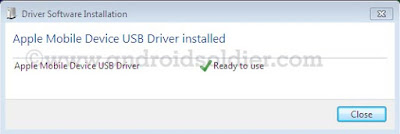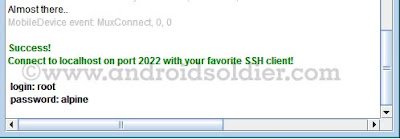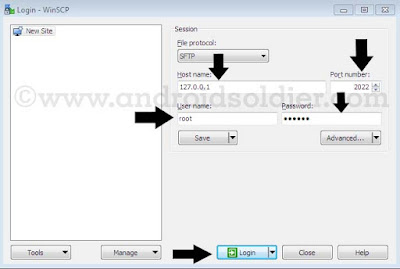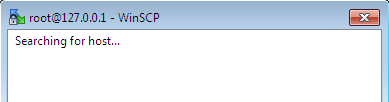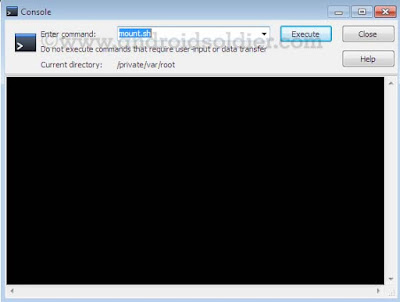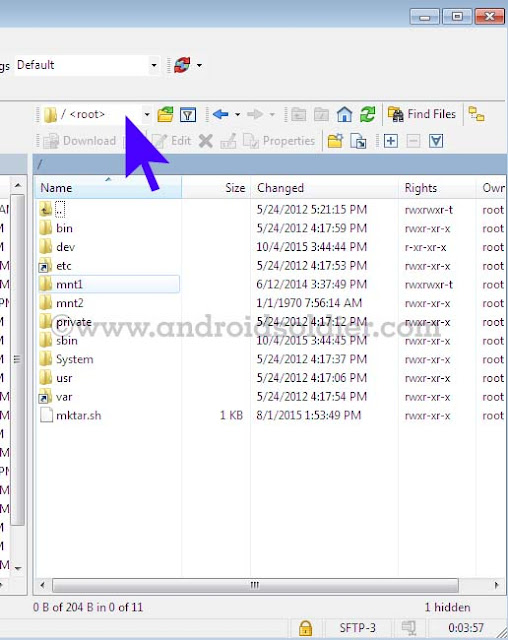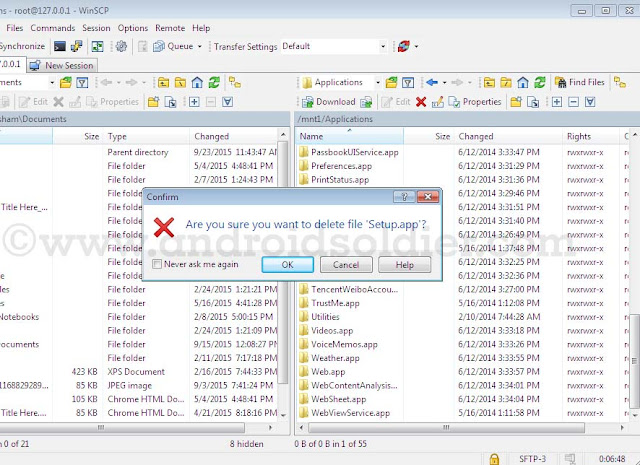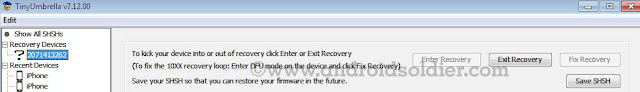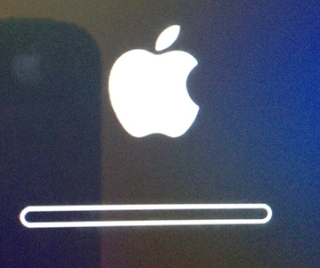How To Remove iCloud ID on Iphone 4 iOS 7.1.2
How to remove iCloud account from iphone 4
how to remove icloud id without password iOS 7
step by step how to tutorial
Note:- This tutorial is only for educational purpose . Android soldier does not support any illegal activities or stolen devices, even we condemn this kind of activities. The tutorial was written on the request of my followers . This tutorial is for those who originally bought devices,original owner and forget their icloud password or icloud id or they have bought 2nd hand iphone and previous owner block it , not for them who are involved in any illegal activities.
Understanding iCloud .
iCloud is backup service from APPLE . iCloud was the greatest addition in all Apple OS platforms to secure the consumers from lost , theft . This is best protection feature which every iphone user must use to backup his/her personal data . The main feature of Icloud is called "find my phone" option. If you ever have turn this option on ,then you can locate your stolen iphone , erase it and block it to prevent from misuse . Even restore ,flashing or upgrading iOS will not work until you know the exact icloud id which used to backup data or block the iphone. All you have to do login on icloud website , use your Apple ID, password which were installed on stolen or lost iphone. Icloud can also be used to transfer your data from iphone to another iphone (Contacts,sms,picture 5gb maximum).
How to remove Icloud account from iphone 4
By following this tutorial you can only bypass iphone 4 which is not activated yet and stuck on icloud id . After bypass you will not be able to use cellular services any more . "NO MORE SIM". however there is method in which you can use cellular services as well after bypassing but for that you need to be on ios 7.1.1.
First download bypass package .The package include two software, one is called ssh_rd_rev04 and another one called winSCP. unzip folder and install winSCP .
- Put your iphone 4 into DFU mode . (press power + home button together and count 10 , then leave power button but keep pressing home button and count 01-30.) Now connect your iphone to computer . Windows will recognize iphone and install drivers for DFU Mode. do not run itunes during all procedure.
- Now open ssh.jar file . Make sure you have java installed on your computer
- Ssh.jar will download firmware . After few minutes ssh.jar will exploit bootrom. When the romdisk loaded your iphone will be reboot and freeze on apple logo throw out the whole process. Do not turn off your iphone.
- Ssh.jar will do some more changes and at the end you will see the username and password shown by ssh.jar . Login:root password:alpine
- Now double click on winSCP icon and run it , and write information which is indicated in image below then click on login.
- A pop up window will be come forward and will search for host throw IP.
- winSCP window will open . Now open console by press CTRL+T or click on console option.
- Now write "mount.sh" and execute while winSCP window will remain open.
- Now you are in winSCP windows where you see root directory of your iphone. winSCP will display two windows , left will be show your desktop and right side will show your iphone root directories. Select /root as mentioned in image below .
- Now go to var then application . you will see setup.app . Delete setup.app by right click .
- you are done . You iphone 4 will be automatically reboot in recovery mode . An itunes and cable option will be come to screen on your iphone. If your phone does not reboot automatically , reboot it manually by pressing power button. Download TinyUmbrella , open and click on exit recovery. you are done .
There are many icloud bypass methods are available but this method is 100% successful method. So do not waste your time trying short methods.
Things to remember:-
This tutorial is only work with iphone 4 and not applicable on iphone 4s , iphone 5,5s,5c ,iPhone 6,6+,6s,6+s because except A4 Chip exploit of bootrom is not possible until now.
After bypass icloud account you will not be able to use cellular services .
You will not be able to use your iphone with iTunes.Wifi only.
During all procedure your iphone must stay on apple logo with flashing bar( see image ) . If your phone turn on at some point you have repeat all these steps again.
Thanks for reading my news about How To Remove bypass ICloud ID on Iphone 4 at my blog Mods Firmware if you want too share this article, please put the resource, and if you think this article is very usefully dont forget to bookmark this site with CTRL + D on your keyboard to web browser.