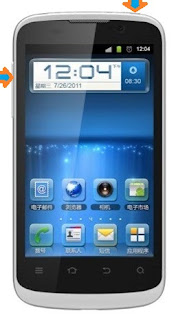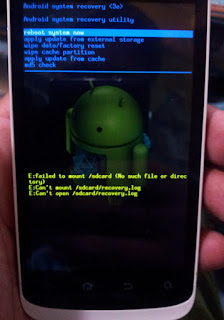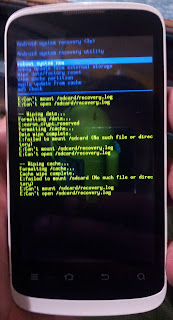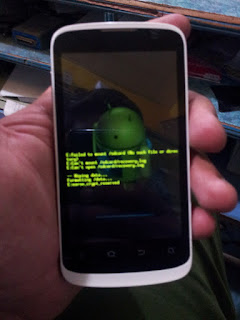ZTE Blade III Hard Reset
ZTE Blade III Hang on logo solution.
How to hard reset ZTE Blade 3
- Turn off zte blade 3 completely .
- Press and hold volume up button .
- While holding Volume + button press power button .
- Leave Power button on first display . A blue Android System Recovery screen will appear.
- Select Wipe data / factory Reset .
- Select Wipe Cache .
- Reboot
you are done.
You may also like to read :
Hard Reset ZTE San Francisco Orange.
if you have any question regarding this post write in comment section.
You may also like to read :
Hard Reset ZTE San Francisco Orange.
if you have any question regarding this post write in comment section.
Thanks for reading my news about ZTE Blade III Hard Reset Hang on logo solution at my blog Mods Firmware if you want too share this article, please put the resource, and if you think this article is very usefully dont forget to bookmark this site with CTRL + D on your keyboard to web browser.