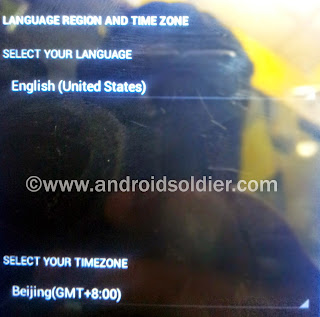Lenovo Ideatab A2107A-h Firmware
Lenovo Ideatab A2107A-h Hard Reset
Lenovo Ideatab a2107a-h Custom ROM , CWM and Root.
android for tablets
Lenovo Ideatab a2107a-h is a best tablet with dual sim facility. If your Lenovo tablet is facing software problems, Generating multiple errors by OS , Pattern lock or stuck on Gmail account then here is the solution.
How to hard reset Lenovo Ideatab a2107a-h.
There are two different method to Reset Lenovo Ideatab a2107a-h tablet pc. The first one is easy and smooth. If you fail to get required result with method then you can apply method two.
Method 1.
- Open the tablet cover from back where you insert the Sd card and sims.
- Underneath the back camera there is a small button.
- Press this tiny button while tablet is on .
- Lenovo tab will be reboot and you will be able to use it .
if not then
Method 2.
- Turn off Lenovo Ideatab a2107a-h tablet pc.
- Press and hold Volume Up button .
- Press Power button until you see the blue screen called Factory Mode.This is the same recovery as you seen on other Android devices but with different options.
- Press volume down button to make a selection and select "Clear eMMC". Clear eMMC will erase all your data stored in internal storage.
- Volume Up button will be use to select the option.
- The further process will take some time and tablet will be reboot . you are done.
Hard reset solved most of the Problems generated by OS. But if your problem with Lenovo Ideatab a2107a-h is still remain then you need to restore Lenovo Ideatab a2107a-h tablet pc to stock ROM.
Lenovo Ideatab a2107a-h Firmware.
Conclusion .
Everything is working fine.
Lenovo Ideatab a2107a-h Custom ROM , CWM and Root.
If you are willing to install Custom ROM on your Lenovo Ideatab a2107a-h tablet you will need to install CWM first and then Custom ROM and Gapps . For Custom ROM installation there is complete guide available on XDA Developers.
Thanks for reading my news about Lenovo Ideatab A2107A-h Firmware , Hard Reset and Custom ROM at my blog Mods Firmware if you want too share this article, please put the resource, and if you think this article is very usefully dont forget to bookmark this site with CTRL + D on your keyboard to web browser.