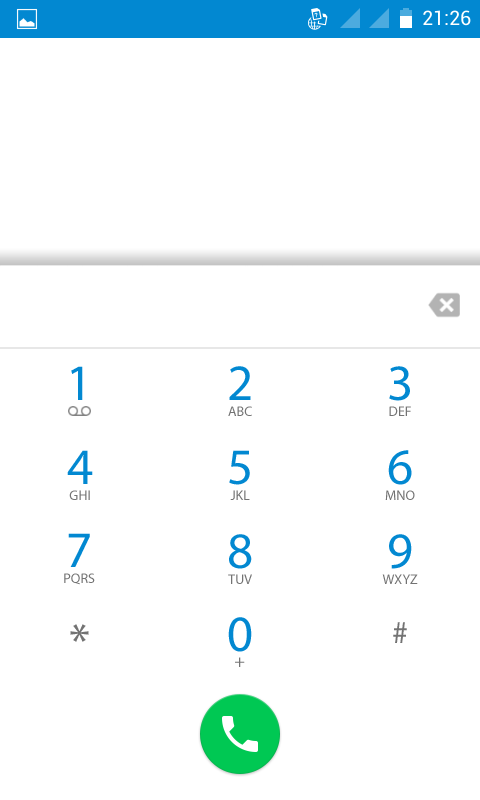LolliFox v1.6 BY AATRONIX
=====================================================
Bugs : Nothing :I have tested
=====================================================
Bugs : Nothing :I have tested
=====================================================
Join Our Facebook Group
GIONEE P2s/WALTON F4 GROUP----------------------------------
*Fully Deodexed
*Holo light themed
*Android L Ui
*Small size (only 119mb)
*lollipop frameworks
*Good Ram management
*92℅ lollipop Ui
---------------------------
Download link -> TOUCH
-------------
Screenshots:

RooT You Mobile First If Not Rooted
Take Full Nandroid Backup ( Always Recommended )
This Tutorial is for CWM/CTR/PHILZ
Install CWM From Here : CWM Link
Go To Recovery Mode :
Switch off the Phone Press and hold "Volume Up + Power" Butons
Select Recovery Mode by Volume Up and Proceed to Recovery by Volume Down
Select Recovery Mode by Volume Up and Proceed to Recovery by Volume Down
CWM/CTR/PHILZ
1. - wipe data factory reset --> Yes--delete all user data
2. - wipe cache partition --> Yes--Wipe Cache
3. - advanced --> Wipe Dalvik Cache --> Yes--wipe dalvik cache
4. - mounts and storage --> Format /System /data /cache (Recommended)
5. - install zip from sd --> - choose zip from sdcard --> - Select Zip
6. - reboot System now
2. - wipe cache partition --> Yes--Wipe Cache
3. - advanced --> Wipe Dalvik Cache --> Yes--wipe dalvik cache
4. - mounts and storage --> Format /System /data /cache (Recommended)
5. - install zip from sd --> - choose zip from sdcard --> - Select Zip
6. - reboot System now
Thanks for reading my news about LOLLIFOX FOR P2S BY AATRONIX at my blog Mods Firmware if you want too share this article, please put the resource, and if you think this article is very usefully dont forget to bookmark this site with CTRL + D on your keyboard to web browser.