Contrary to what has turned out to be the first glitch found on the new Android 5.0 Lollipop, the finally OS version now features a battery life saving tool that promises to offer 90 extra minutes of your device's battery life.
The updated operating system Android 5.0 Lollipop or Android L is now officially being rolled out to Google Nexus devices and select Android tablets and smartphones. It comes with a number of new features, including the new battery-saver mode.
When enabled, the battery-saver mode will help improve your device's battery life, by lowering your device's performance and limiting most background data. It works quite the same with the features bound in devices from LG, HTC and Samsung.
According to Google, the battery-saver mode will extend your device's battery life by up to 90 minutes, when enabled. And basing on this claim, we can say that this feature will be great for those times when you're running low in battery and you just can't seem to find a charger to sustain more power on your device.
How to enable battery-saver mode?
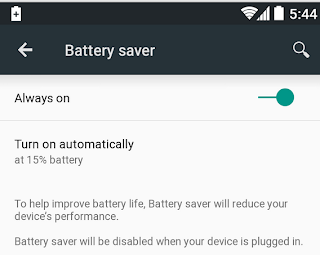 The feature can be activated or enabled in two ways:
The feature can be activated or enabled in two ways:1. Enable battery-saver mode by swiping down on the notification tray until you will be prompted with the battery percentage. Then follow these steps:
a. Tap on the Battery icon.
b. Tap the Menu button (represented by a three-vertical-dot icon on the upper right corner).
c. Select Battery saver from the given options.
2. Enable battery-saver mode with the following steps:
a. Go to Settings.
b. Tap on Battery.
c. Tap the Menu button.
d. Select Battery saver.
When battery-saver mode is enabled, you then can set the mode to turn on automatically once your battery reaches 15 or 5 percent. If you don't want to turn the mode on automatically, you can manually switch it on instead.
Battery-saver mode is set to never to turn on automatically, by default. You will just be prompted if you would like to turn it on once your battery reaches 15 percent.
An indication that the battery-saver mode is turned on or enabled is an orange bar showing at the top and bottom of the screen. The feature will automatically turn off by the time you charge your device.
Thanks for reading my news about Activate Battery Life Saver on Android 5.0 Lollipop [How-to-use] at my blog Mods Firmware if you want too share this article, please put the resource, and if you think this article is very usefully dont forget to bookmark this site with CTRL + D on your keyboard to web browser.
