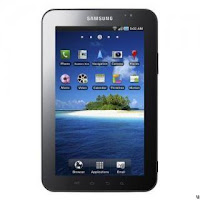
1: Go to “Applications” on your “Home” Screen and select “Contacts”
2: Touch the “Menu” key and navigate to “Import/Export contacts” and select “Export to SIM card” option.
3: You may select the contacts that you want to put to your SIM card from the list of all contacts. Subsequently, you choose “Copy/Move” button at the bottom and then choose “Yes”.
After that, the Samsung P1000 Galaxy Tab will start duplicating all the selected contacts and moving it to your SIM card.
Thanks for reading my news about Exporting All Contacts to SIM Card on Samsung Galaxy P1000 Tab at my blog Mods Firmware if you want too share this article, please put the resource, and if you think this article is very usefully dont forget to bookmark this site with CTRL + D on your keyboard to web browser.